Image size vs. image quality vs. image resolution
Last updated on:7 months ago
Introduction
Image size, quality, and resolution are indicator to describe image properties.
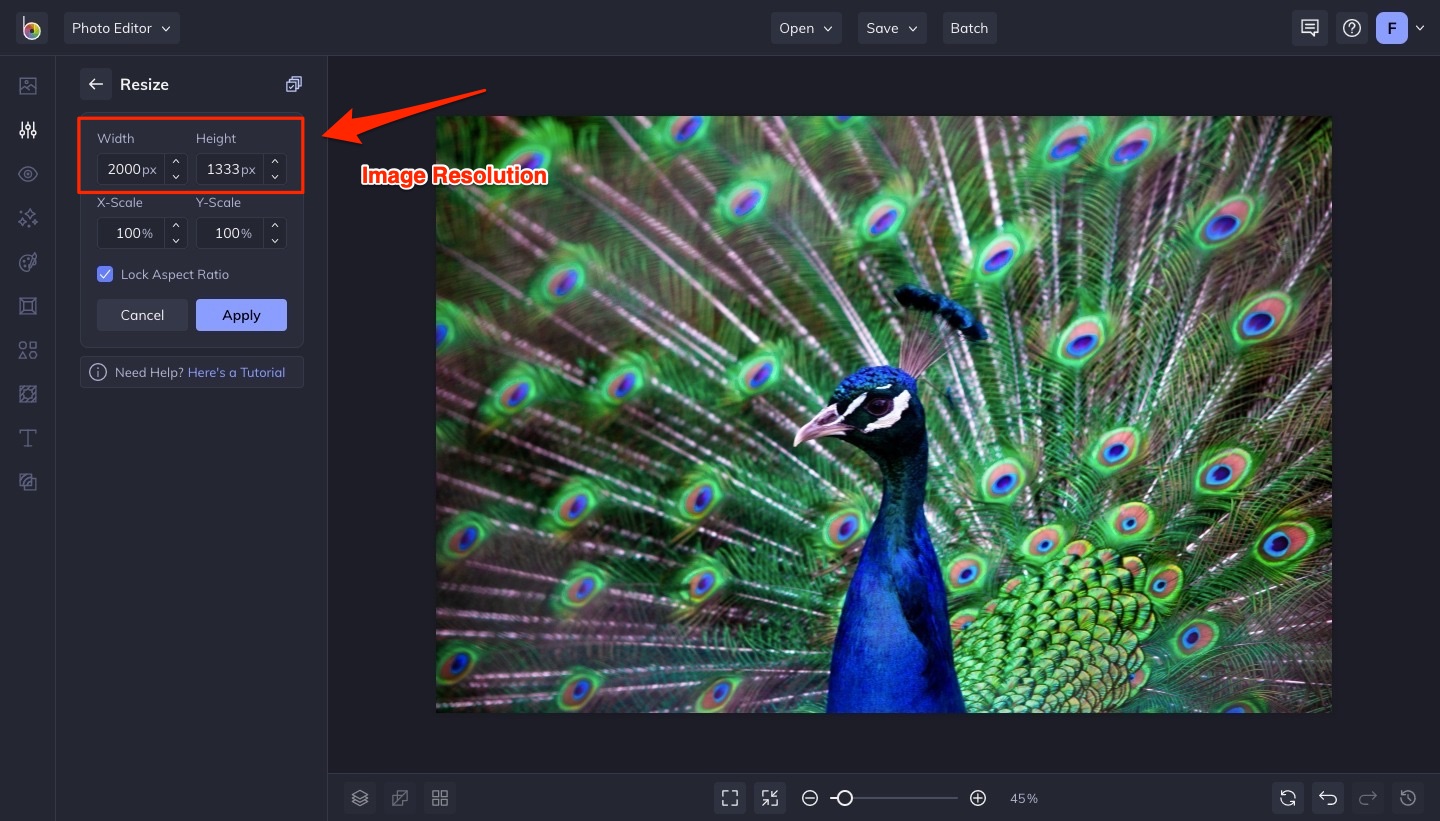
Size: is the height and width (dimension) of the image.
Resolution: is the overall number of pixels in your image, i.e., $2000\times 1333$px
Quality: is the amount of compression added when exporting a JPG (PNG is lossless).
File size is the actual size the image that’s being saved, usally in kilobytes (KB) or megabytes (MB).
DPI (dots per inch) is the pixel densit/print quality of an image and you generally don’t need to worry about it unless you are printing.
Image size vs. image resolution
Given the same image dimensions, the height and width of an image are fixed.
The more (pixels) resolution, the more pixels will be included.
Thus, the image is theoretically more clear and obvious.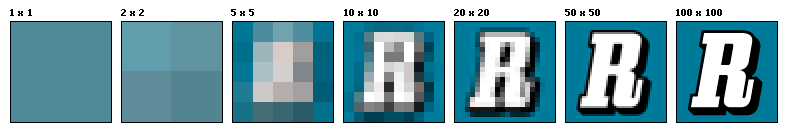
The relationship between size and resolution can be bridged by pixel density.
Pixel per inch (ppi) and pixels per centimetre (ppcm) are measurements of the pixel density of an electronic image device.
$${\displaystyle {\text{Number of Pixels}}={\text{Size in Inches}}*{\text{PPI}}}$$
DDI vs. DPI
DPI is related to “dot”, which can represents the ink dot in printer.
DPI is mainly used in printer.
While DDI is the indicator that directly describe the image nuance.
Reference
[1] Understanding Image Quality & Resolution
[2] Image resolution
[3] Pixel density
本博客所有文章除特别声明外,均采用 CC BY-SA 4.0 协议 ,转载请注明出处!