How to auto generate sitemap and robots.txt for your web page powered by hexo
Last updated on:2 years ago
It is annoying that if we have to create robots.txt and sitemap.xml manually every time. Luckily, if your personal page is powered by hexo, you can generate it by programmes. I will show you how to realize it.
robots.txt
Install
npm install hexo-robotstxt-multisitemaps --saveEnable
Add hexo-generator-robotstxt to plugins in _config.yml.
plugins:
- hexo-robotstxt-multisitemapsAdd config for robots.txt to _config.yml.
robotstxt:
useragent: "*"
disallow:
- /one_file_to_disallow.html
- /2nd_file_to_disallow.html
- /3rd_file_to_disallow.html
allow:
- /one_file_to_allow.html
- /2nd_file_to_allow.html
- /3rd_file_to_allow.html
sitemap:
- /sitemap.xml
- /baidu_sitemap.xmlReference
sitmap.xml
Install
$ npm install hexo-generator-sitemap --save- Hexo 4: 2.x
- Hexo 3: 1.x
- Hexo 2: 0.x
Options
You can configure this plugin in _config.yml.
sitemap:
path: sitemap.xml
template: ./sitemap_template.xml
rel: false
tags: true
categories: true- path - Sitemap path. (Default: sitemap.xml)
- template - Custom template path. This file will be used to generate sitemap.xml (See default template)
- rel - Add
rel-sitemapto the site’s header. (Default:false) - tags - Add site’s tags
- categories - Add site’s categories
Exclude Posts/Pages
Add sitemap: false to the post/page’s front matter.
---
title: lorem ipsum
date: 2020-01-02
sitemap: false
---Reference
baidu_sitemap.xml
Go to hexo-generator-baidu-sitemap to learn how to set up the environment. The steps are similar.
Test it
Now, by hexo clean && hexo d, you can check the txt and xml files, like
https://anthonydave.top/robots.txt
https://anthonydave.top/sitemap.xml
https://anthonydave.top/baidu_sitemap.xml
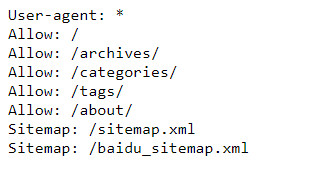
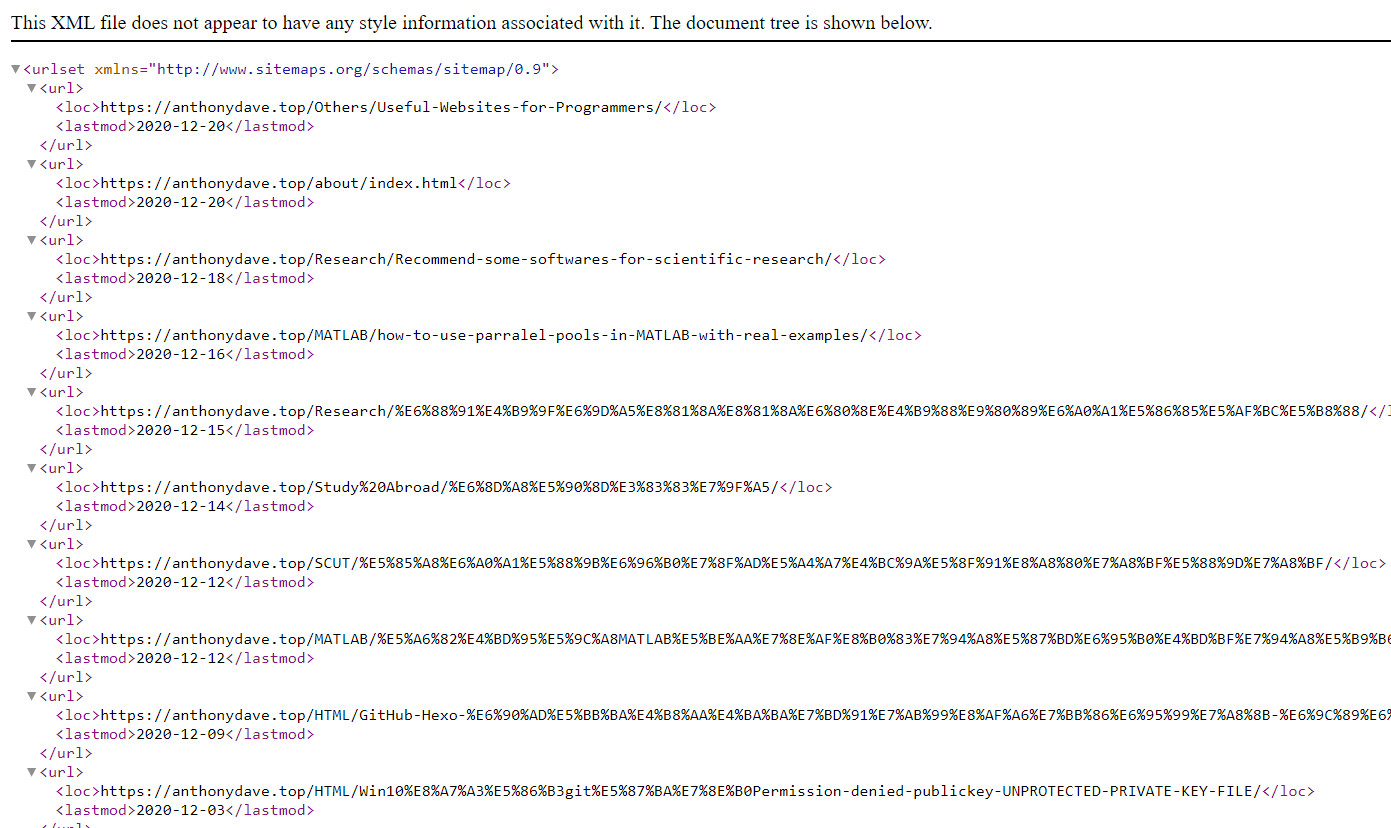
本博客所有文章除特别声明外,均采用 CC BY-SA 4.0 协议 ,转载请注明出处!