Tell you how to create Ubuntu file shortcuts
Last updated on:4 years ago
Actually, some of us are accustomed to making use of file shortcuts. And today I am gonna to tell you how to use shortcuts on Ubuntu.

Steps
Press
Ctrl + Shift
And then use mouse to
drag your files to some place
If you succeed, the new shortcut file should have a black arrow on the bottom right corner.
Remember, if the files is not in Ubuntu’s disks, you should open the disk first, or you can’t saw anything.
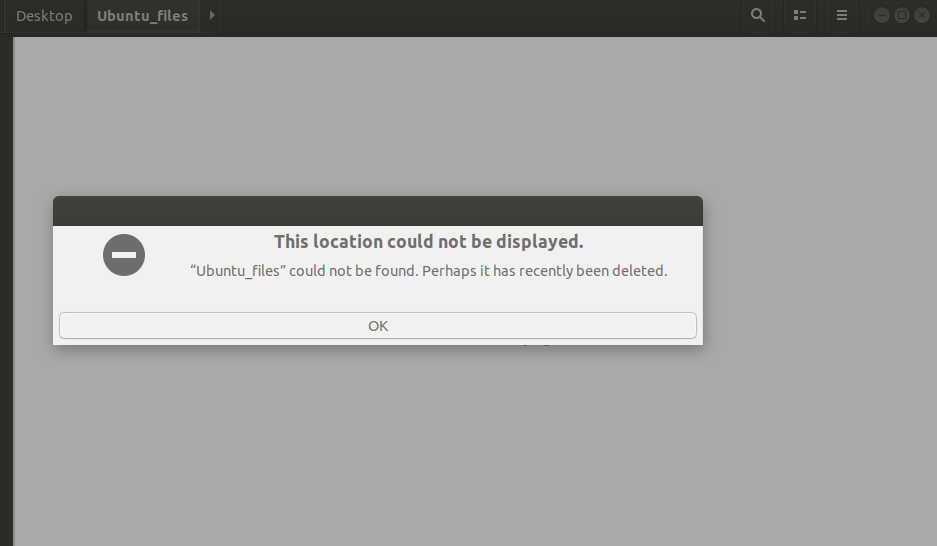
Reference
How to create desktop shortcut launcher on Ubuntu 18.04 Bionic Beaver Linux
本博客所有文章除特别声明外,均采用 CC BY-SA 4.0 协议 ,转载请注明出处!